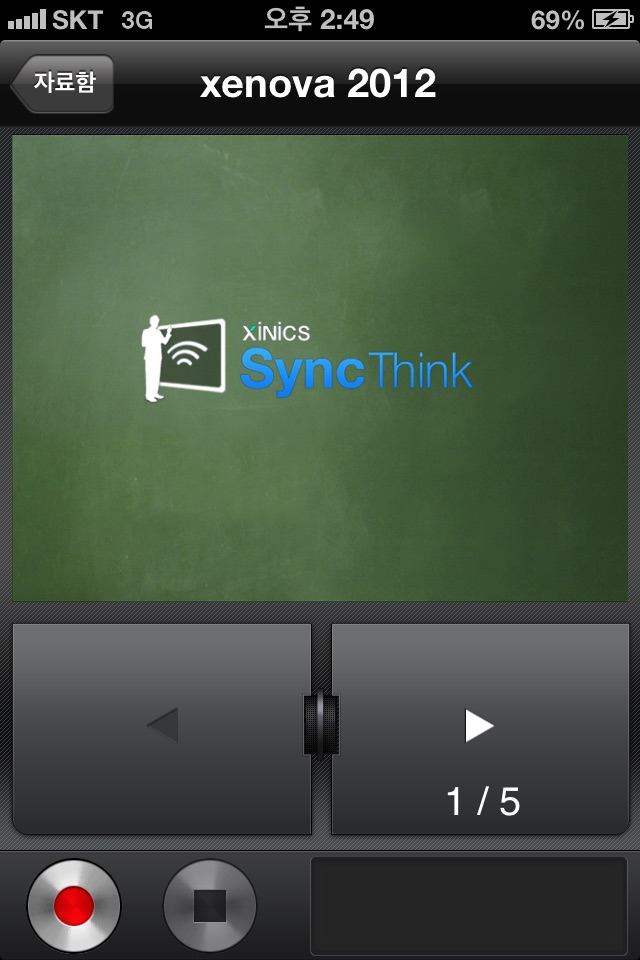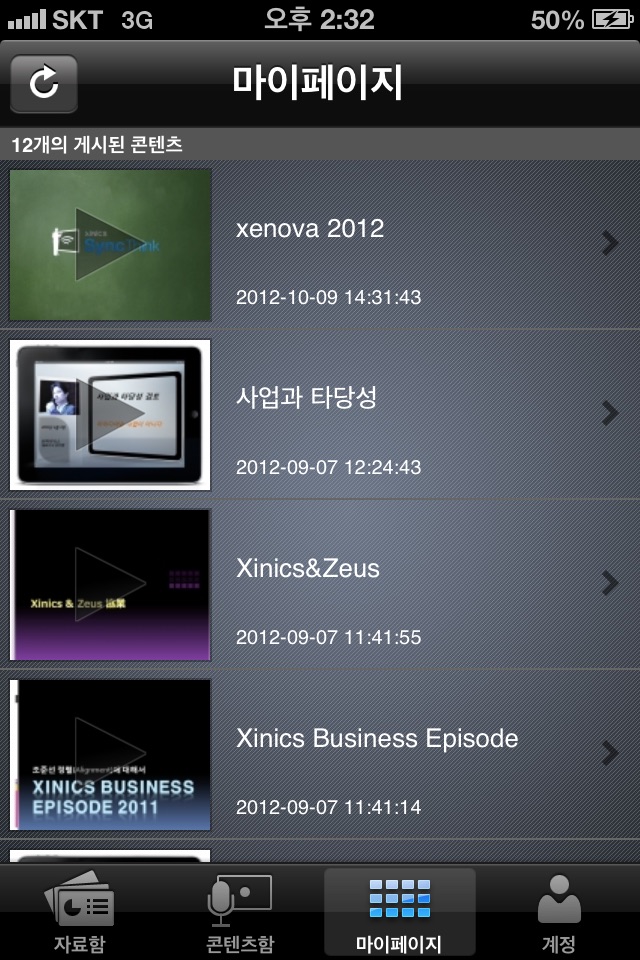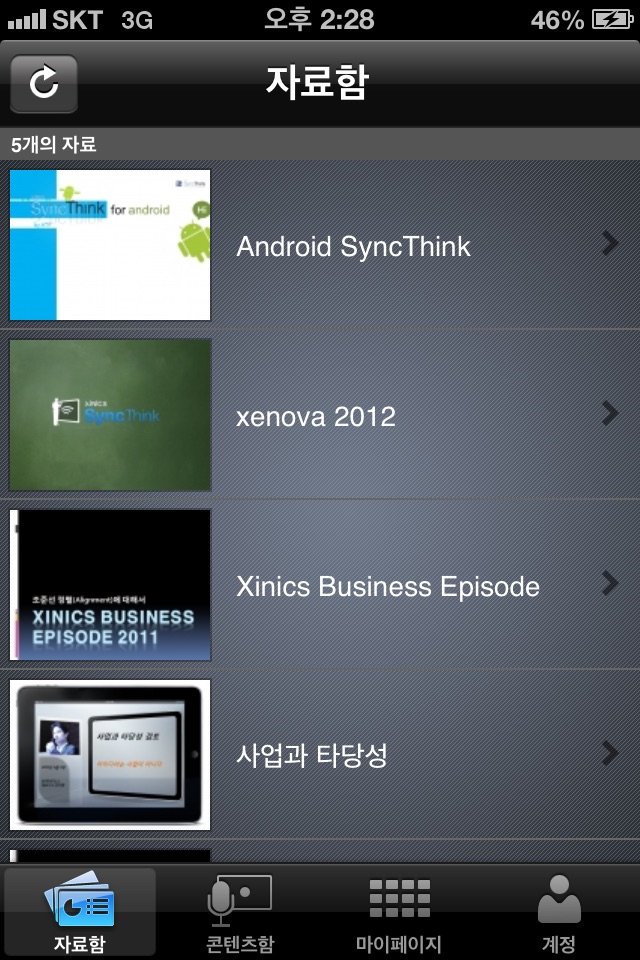
SyncThink app for iPhone and iPad
Developer: Xinics Inc.
First release : 03 Nov 2016
App size: 9.51 Mb
(현재 별도의 계정을 발급 받은 사용자만 이용 가능합니다.. 개인 사용자를 위해서는 서비스를 준비중에 있사오니 양해 부탁드립니다.)
Xinics SyncThink는 iPhone, iPad 등 모바일 기기를 이용한 프리젠테이션 콘텐츠 제작 도구입니다. 공간과 장비 종속적인 부담없이, 언제 어디서라도 즉각적으로 프리젠테이션을 콘텐츠화 할 수 있습니다.
** 현재 별도의 계정을 발급 받은 사용자만 이용 가능합니다.. 개인 사용자를 위해서는 서비스를 준비중에 있사오니 양해부탁드립니다
=== 특징 ===
1, 다양한 디바이스에서 프리젠테이션 콘텐츠 제작 : iPhone, iPad 등 다양한 모바일 기기를 이용하여 프리젠테이션 콘텐츠를 제작할 수 있습니다.
등록해 둔 파워포인트 자료를 불러와 음성과 슬라이드를 함께 동기 녹화 합니다.
2. 슬라이드 화면을 직접 터치하여 자유롭게 프리젠테이션 제어 : 프리젠테이션을 진행하면서, 모바일 기기의 터치 기능을 활용해 화면 확대, 축소, 이동 등 다양한 손동작을 통한 화면의 변화가 함께 녹화됩니다.
발표자가 자유롭게 이동하면서 프리젠테이션을 진행할 수 있으므로, 강단/연단에 고정되지 않고 다이나믹한 연출을 할 수 있습니다.
3. HTML 5로 콘텐츠가 제작되어 변환없이 어디서나 시청: 이렇게 녹화된 프리젠테이션 콘텐츠는 그 결과물이 HTML 5 로 생성되어 웹과 모바일 환경에 적합하게 별도로 콘텐츠를 제작하거나 변환할 필요 없이 즉시 게시하여 다양한 디바이스에서 시청할 수 있으므로 콘텐츠 제작에 드는 비용과 시간을 획기적으로 단축할 수 있습니다.
=== 주요 기능 ===
- 자료함에 등록한 파워포인트를 이용해 모바일 기기로 프리젠테이션 녹화
- 터치 기능을 이용한 슬라이드 이동/확대/축소
- 하이라이트 기능 (레이저 포인터 기능)
- 콘텐츠함에서 미리보기/업로드
- Twitter Facebook 등 SNS를 통한 콘텐츠 공유
- 프리젠테이션 진행 과정을 PC 화면상에 프로젝션
* * *
(This application is only available to a user who has received a separate account currently. We are sorry that the service for the others is in preparation.)
Xinics SyncThink is a contents creation tool using a mobile device such as Android phone, iPhone and iPad. Presentation content can be produced anywhere, anytime without dependency on space and equipment.
**This application is only available to a user who has received a separate account currently. We are sorry that the service for the others is in preparation.
====Features====
1. Presentation content production in a wide range of devices:
A presentation content can be created using a variety of devices such as Android phone, iPhone or iPad.
Import a PowerPoint file that was uploaded previously and record your voice in sync with the slides.
2. Freely control your slides touching the devices screen:
While you proceed with presentation, you can zoom in and out, scroll and mark highlight with hand gestures on touch screen. Also, those gestures are recorded as well.
Your presentation could be dynamic by controlling the slides anywhere you want using your mobile. You dont need to stand on the podium consistently.
3. Watching the content anywhere in HTML5:
The recorded presentation content is generated as HTML5 format for posting and watching it online immediately. No further effort for conversion is required, then the time and cost can be reduced dramatically.
====Key functions====
- Recording presenters narration with presentation slides(PPT) using a mobile device.
- Efficient management of PPT slides in the Content Box.
- Moving/Enlarging or reducing a slide using touch function on devices screen.
- Highlighting by long pressing on the screen using your fingertip.
- Preview and upload a content to CMS
- Sharing a content to SNS like Facebook, Twitter.
- Projection of the PPT slides on a computer screen through server network.